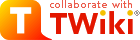Reset Password
Remember your password? Use ChangePassword instead. Otherwise, use this form to get a new one e-mailed to you.| Note to administrator: This form applies only if TWiki uses a {PasswordManager} that supports changing passwords. Otherwise replace this topic with a note describing how to change the password in your organization. See TWikiUserAuthentication for more information. |
Topic revision: r10 - 2019-02-06 - TWikiAdminUser
TWikiAdminUser
Ideas, requests, problems regarding TWiki? Send feedback
Note: Please contribute updates to this topic on TWiki.org at TWiki:TWiki.ResetPassword